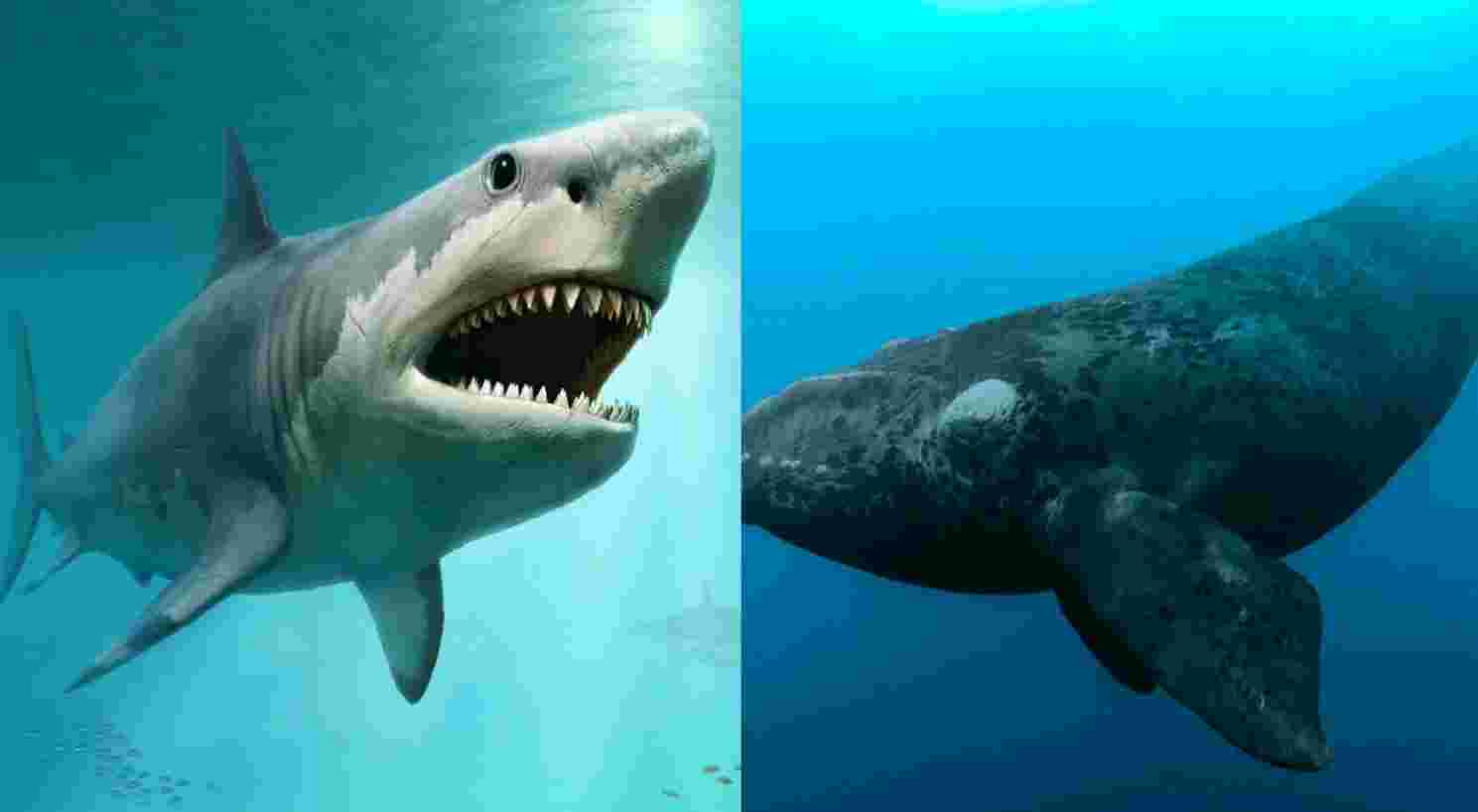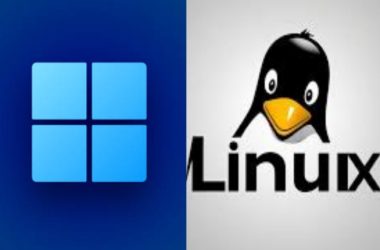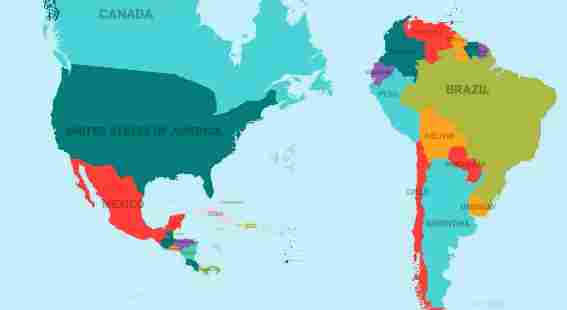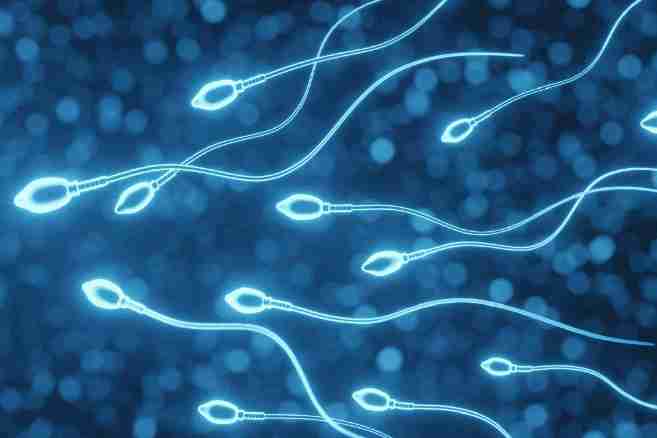Windows and MacBook are two popular operating systems used in the realm of personal computing. While both offer similar functionalities, they have distinct characteristics that set them apart. In this article, we will explore the key differences between Windows and MacBook, covering aspects such as operating system, hardware compatibility, user interface, software availability, and pricing.
Operating System
Windows is an operating system developed by Microsoft and is widely used on a variety of devices, including desktop computers, laptops, and tablets. It offers a flexible and customizable user interface, allowing users to personalize their desktops and workflows.
MacBook, on the other hand, is a line of laptops developed by Apple that run on macOS, the operating system designed specifically for Apple’s hardware. macOS provides a sleek and intuitive user interface, known for its ease of use and seamless integration with other Apple devices and services.
Hardware Compatibility
One significant difference between Windows and MacBook lies in hardware compatibility. Windows operating system is designed to work with a wide range of hardware configurations from various manufacturers. This means users have the flexibility to choose from a diverse selection of hardware options when using Windows.
MacBook, however, is tightly integrated with Apple’s hardware. macOS is optimized to run specifically on Apple’s MacBook lineup, ensuring a seamless and optimized user experience. This integration allows for better hardware-software optimization and results in smooth performance.
User Interface
Windows and macOS offer different user interfaces that cater to user preferences. Windows provides a taskbar and a Start menu for accessing applications and files. It offers a high degree of customization, allowing users to personalize their desktops with widgets, icons, and themes.
MacBook’s macOS features the Dock, a centralized location for accessing frequently used applications, and a menu bar at the top of the screen for system settings and notifications. The macOS user interface is known for its clean and minimalist design, focusing on simplicity and ease of use.
Software Availability
Software availability is another differentiating factor between Windows and MacBook. Windows has a vast software ecosystem, with a wide range of applications and games available. It supports a variety of software formats, including .exe files, making it compatible with a broad range of third-party applications.
MacBook’s macOS has a smaller software library compared to Windows. However, it offers a curated selection of high-quality applications through the Mac App Store. Additionally, many popular software developers offer macOS versions of their applications, ensuring compatibility with MacBook.
Pricing
Pricing is an important consideration when choosing between Windows and MacBook. Windows-based computers are available in a wide range of price points, accommodating different budgets. There are options available from various manufacturers, allowing users to choose the hardware specifications that suit their needs.
MacBook, being a product line of Apple, is generally positioned in the higher price range. Apple places emphasis on premium build quality, design, and performance, which reflects in the pricing of MacBook laptops.
Further Reading
For more detailed information on Windows, MacBook, and related topics, you can refer to the following resources:
– Microsoft Windows – Wikipedia
– Windows Operating System – Britannica
– MacOS – Wikipedia
– Mac OS – Britannica
These resources provide further insights into the histories, features, and developments of Windows and MacBook operating systems.